Smart home automation is a hot trend that includes home security systems, remote cameras and automatic control of IoT devices like plugs, lights, relays and other hardware. The conveniences can come at a cost as nearly every brand requires the installation of one or more apps on your phone or tablet. Some of those could have hidden vulnerabilities, invasive functions or are highly insecure.
Smart home devices can improve our lives but most of them actually make us less secure. The main objective of low-cost smart hardware is to get it into consumers’ homes with as little trouble as possible for the buyer.
This typically involves downloading at least one app and then clicking several “I agree” buttons to install it. Sometimes it includes giving access to Google or Facebook or some other big tech site and also creating an account on the app’s site. All this before you can simply use your new device.
TrendMicro has a good article about how and why consumers can become targets. Most of the reasons are pretty straight forward. Bad router passwords, worse WiFi passwords and devices that openly advertise themselves to anyone driving by scanning neighborhoods for devices they can access. These are the msot common reasons but there are many more.
There are ways to get around these problems but those come with a steep learning curve, like learning how to flash hardware and installing new software packages to maintain it all.
This is where OutagesIO comes in.
Not only can you track Internet outages using OutagesIO but for the past few months, we’ve been working on smart home hardware you can control using your dashboard. Along with being able to monitor the Internet and provider at specific locations, you’ll also have remote control of outlets, relays and other devices that we’ll add to the OutagesIO portfolio.
Our new offering is targeted toward people that aren’t interested in learning a bunch of things just to control an outlet or similar and aren’t interested in installing potentially dangerous apps on their phones and mobiles. Simply buy, activate and enjoy.
Each device that you install is listed in your IoT dashboard, making it easy to see which devices are communicating or not.
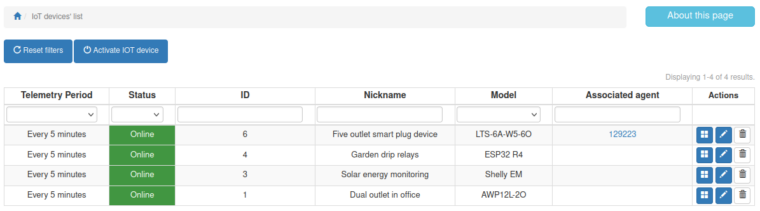
Nicknames for your smart devices
Each device can have its own nickname and each outlet or other function can have their own nicknames as well. This makes it easy to know where devices are installed and what functions they control.
For example, a 4 outlet plug in the living room might be called ‘4 outlet plug in living room’ and each outlet named for what it does. POWER1 can be renamed to ‘lamp’, POWER2 can be renamed to ‘Fan’ and so on.
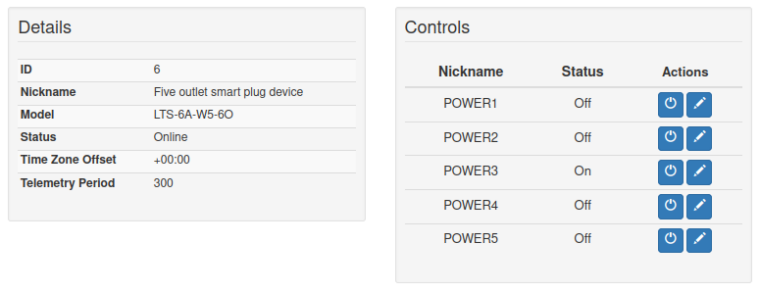
Smart devices controlled from agent dashboard
Your device can be controlled from both the IoT menu (above) or from the dashboard where an agent is running at the same location.
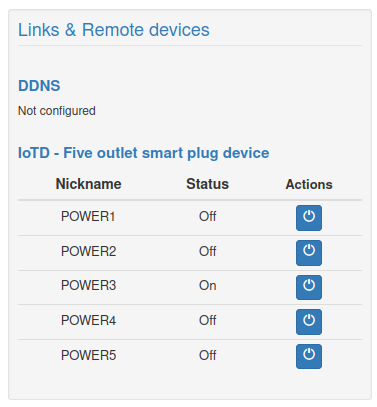
The goals and challenges were defined as follow:
1. Security. Run our own firmware and always know what the software is doing. No hidden functionality.
2. Remove the requirement that one or more proprietary apps be installed to use the hardware.
3: No third parties spying, watching and logging all that your devices are doing, then sharing it.
4. Make sure the owner has remote access through their dashboard plus local access if they cannot reach the service.
5. Make it as simple as buying the device, setting your Wi-Fi, and done.
6. Make it affordable.
In this first phase, we’ve accomplished all of the above and set the stage for more to come.
Let’s go over each of the items above and introduce you to what we’ve come up with.
1. Security. Run our own firmware
We run well known, open-source software on our devices. We will not run anything unknown or so proprietary that we cannot know what the software might be doing that we didn’t program it to do. By running our own firmware version, we can remove or add just the functions that we want, eliminating security issues often associated with smart devices and the software they are running.
Best of all, there is no need to open firewall ports or to connect our devices directly to the Internet. You simply configure them to your local WiFi and instantly have access to it through the OutagesIO dashboard or any local browser. Of could, you always want to make sure your router has a great password.
Our devices are not going to broadcast that they exist other than for the few minutes it will take you to access it and set up your wireless.
2. Remove the need for proprietary apps
The types of devices that OutagesIO will make available, at least in this first phase are electrical outlets, relays and some power monitoring sensors. For these devices, all controls are available through the dashboard and using a browser locally. If you really want an app on your phone to control outlets for example, we’ll provide links to software that we know is safe from eavesdropping and will not require signing up to something to use it.
3: No third-party in your smart home
All controls are available through the OutagesIO dashboard and locally using any browser. Because the app is not connected to third parties, your devices are more secure, and won’t be sending data to unknown recipients.
4. Remote and local controls
As mentioned above, we wanted to make sure that you always have control of your devices, especially if you are experiencing an Internet outage, for example. OutagesIO devices can be controlled from your dashboard anywhere in the world and can also be accessed from your local network using simply a web browser.
5. Simple purchase, ready to use
We’ve done all of the development work for you and have made using our hardware as simple as possible. OutagesIO devices can be used with our free Internet and provider monitoring service and with our extended reports. We will continue to develop and add hardware based on demand. If you are already a member of OutagesIO, please join us in the forums to let us know what types of hardware and controls you’d like to see and we’ll try to make it happen.
6. Affordable smart home
While we purchase off the shelf hardware whenever possible, we never know with certainty which hardware will run our firmware or not. This means we go through a lot of hardware before finding devices that we sell and support. We also have to maintain a lot of functionality behind the dashboard to keep things as simple as possible so that purchasing from us is truly plug and play.
Our pricing is based on the cost of the hardware and our costs to offer smart products. If we get deals, we’ll spread the joy with specials whenever possible.
In this phase of the project, we are offering the OutagesIO hardware at a one-time cost. Devices can be controlled using your free OutagesIO dashboard and some extra features become available when your reports are upgraded to Extended for as little as $5/month.
And of course, by using OutagesIO to monitor your Internet and provider, you’ll always have proof and facts of Internet outages and know if the problems are on your own network or with your provider.









