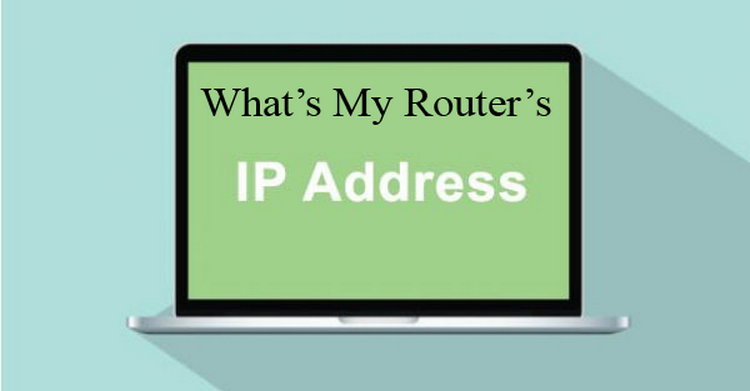Finding your router IP is not difficult. Having a secure and reliable internet connection is essential in the modern world. The first thing you should know is the IP of your router and to set both a login and wireless password before you connect the Internet to it.
Having access to your router is also important to monitor for any problems you may be experiencing. If the router itself does not provide useful information, then consider trying OutagesIO which can automatically monitor your Internet connection and provider showing where and with whom problems are.
Most of us use a router to connect to the internet and allow other devices, such as our phones and laptops, to connect to the internet. But how do you find the IP address of your router?
This article will explain what an IP address is, how to find your router IP, and how to configure your router’s IP address.
The article also assumes that you will assign a good password to your router once you have gained access.
What is an IP Address?
An IP address (Internet Protocol address) is a numerical label assigned to each device connected to a computer network that uses the Internet Protocol for communication. This includes computers, phones, tablets, and other types of devices. An IP address is like a phone number; it is used to identify the device and allow it to communicate with other devices on the network.
Your router’s IP address is the address of the router on the network. This is the address that you will use when configuring your router or when troubleshooting internet connection issues. Your router’s IP is also typically called the gateway.
Default gateway IPs are typically the first in a network. For example, 192.168.0.1 or 192.168.1.1 or 10.0.0.1.
How to Find Your Router’s IP Address
You can find your router’s IP address in a few different ways.
The first way is to look at the physical router itself. Many routers will have their IP address printed on the back or bottom of the device. If your router does not have the IP address printed on it, then you will need to find it another way.
The second way to find your router’s IP address is to use the command prompt. To do this, open the command prompt (on Windows, you can open it by typing “cmd” in the search bar) and type “ipconfig”. This will display all of the network information, including the IP address of your router.
With Linux, you can run ‘ip a’ or if installed, ‘ifconfig’ or ‘route -n’ to find your gateway which should be your router.
The third way is to look at your network settings. The settings should show the IP of the device that you are using and another IP that should end with a 1.
For example, if your device IP is 192.168.1.12, your gateway will likely be 192.168.1.1.
Configuring Your Router Passwords
Once you have gained access to your router, it’s documentation should help you to make any changes you need.
Setting a good set of wireless passwords is also a very important step to keeping your network private.
It is crucial that you change your router’s password as quickly as possible to prevent anyone else from accessing it.
Do not use bad passwords such as ‘123456’ or ‘password’ or anything else that someone could guess like your dog’s name or child. Create a safe password and write it down where you can store it safely. Do not affix the password to the router itself.
Conclusion
Finding and configuring your router’s IP address can be a daunting task, but it is necessary in order to ensure a secure and reliable internet connection. With this information, you should be able to find and configure your router’s IP address with ease.